In Design:
Save as a PDF for your final Presentation
Any In Design Questions
Presentation
• Discuss your creative objective, purpose of the brochure, types of brochures
• Justify your choice of colors, layout and graphical elements by using Color Theory, Principles of Typography, Elements of Design, Principles of Design, Focal Point
• How the design, as created, drew upon cultural attitudes and ideas to convey it’s idea
Check your Project for:
- Spelling errors
- Strokes on the correct boxes
- Headers/Title
- Alignment of the text in relation to the Text box or against a color box
- That neither the text nor design gets cut off when printed, be aware of the pages edges
- That you wrote all the information in your own words. That your give credit if and when it is due. Copyright
Homework
The final is due December 14th. NO PRINTING will be allowed to be done in class that day. Come to class prepared and ready to present your projects
- Preparing for the Final.
- You will need to hand in a print out of your project.
- You will need to bring your project in as an electronic file to show on the projector while presenting to the class.
Your thumbnails (15%), project (50%) and presentation (35%) will determine your final project grade.
Wednesday, December 3, 2008
Tuesday, November 18, 2008
Week 12 - November 30
In Design:
Layers
Margins and Columns
Convert Shapes
Effects
Align
Pathfinder
Text Wrap
Saving
Package
Export
Copyrighting
MLA Formatting and Style Guide
http://owl.english.purdue.edu/owl/resource/557/09/
Homework
- Continue to work on your brochure
- For those of you who are working on the package design extra credit, this project is due next week on December 7.
The final is due December 14th. No printing is to be done in class that day. Next week is our last week to work on it.
Read pg 163-175 from Thinking with Type
Layers
Margins and Columns
Convert Shapes
Effects
Align
Pathfinder
Text Wrap
Saving
Package
Export
Copyrighting
MLA Formatting and Style Guide
http://owl.english.purdue.edu/owl/resource/557/09/
Homework
- Continue to work on your brochure
- For those of you who are working on the package design extra credit, this project is due next week on December 7.
The final is due December 14th. No printing is to be done in class that day. Next week is our last week to work on it.
Read pg 163-175 from Thinking with Type
Wednesday, November 5, 2008
Week 11 - November 23
Final Project
For this project, Think about:
Audience
Purpose
Type of articles
Length of articles
Images
Write the Articles
Always include a meaningful headline. Your headline should clearly communicate the message you want your reader to take away.
Content (media and publishing)
Information and experiences created for an audience
Some things to think about when designing a Brochure
-The first thing you need to know is the purpose of the brochure or what the client wants that brochure to accomplish.
-How is this brochure going to be used? Three types of brochures: to advertise or market, those that educate or inform, and those that entertain.
- How much information will be in this brochure?
- Is the brochure going to be of a unique design that might include die-cuts or unusual folding?
_Will the brochure be a direct mail piece?
- Hierarchy of Information- (the order of information) starting with the most important and moving onto the least.
-Put your selling message on the cover.
While creating your brochure, keep words intact on one line; do not let the computer separate your text for you. Also think of the separation of the text for clear readability. For example.
Thursday January 18, 2007
NYU – Kimmel Center 60
Washington Square Pa-
rk 7:00pm - 10:00pm
Thursday January 18, 2007
NYU - Kimmel Center
60 Washington Square Park
7:00pm - 10:00pm
In Design:
Tools
Placing Text and Images
Linking Text
Master head
Character Styles
Paragraph Styles
Spell Check
In Design in Class Project:
Text
Homework
- Bring your Thumbnails to class next week
- Collect graphical elements and write the copy that will be on your project.
- For this new project we will design 4-6-page (A5) booklet on a social issue, travel brochures or product of your choosing. Emphasis should be on what you are advertising; strong focal points and good visual flow from one page to the next. The style of the design for the project is your choice. We will be using In Design for this project. We will create this project using the master head, Character and Paragraph Styles. This project incorporates all we have learned in this class; make sure you design with all the principles/rules we went over in class. This is your final project that carries a weight of 20% of your grade and is due on December 14th’
- Read pg 163-173 from Thinking with Type
- For those of you who are working on the package design extra credit, this project is due on December 7th. The extra credit can add up to five points to your final grade. Remember missed classes, coming in late or leaving early effects your class participation grade as well as it can effect your final grade.
For this project, Think about:
Audience
Purpose
Type of articles
Length of articles
Images
Write the Articles
Always include a meaningful headline. Your headline should clearly communicate the message you want your reader to take away.
Content (media and publishing)
Information and experiences created for an audience
Some things to think about when designing a Brochure
-The first thing you need to know is the purpose of the brochure or what the client wants that brochure to accomplish.
-How is this brochure going to be used? Three types of brochures: to advertise or market, those that educate or inform, and those that entertain.
- How much information will be in this brochure?
- Is the brochure going to be of a unique design that might include die-cuts or unusual folding?
_Will the brochure be a direct mail piece?
- Hierarchy of Information- (the order of information) starting with the most important and moving onto the least.
-Put your selling message on the cover.
While creating your brochure, keep words intact on one line; do not let the computer separate your text for you. Also think of the separation of the text for clear readability. For example.
Thursday January 18, 2007
NYU – Kimmel Center 60
Washington Square Pa-
rk 7:00pm - 10:00pm
Thursday January 18, 2007
NYU - Kimmel Center
60 Washington Square Park
7:00pm - 10:00pm
In Design:
Tools
Placing Text and Images
Linking Text
Master head
Character Styles
Paragraph Styles
Spell Check
In Design in Class Project:
Text
Homework
- Bring your Thumbnails to class next week
- Collect graphical elements and write the copy that will be on your project.
- For this new project we will design 4-6-page (A5) booklet on a social issue, travel brochures or product of your choosing. Emphasis should be on what you are advertising; strong focal points and good visual flow from one page to the next. The style of the design for the project is your choice. We will be using In Design for this project. We will create this project using the master head, Character and Paragraph Styles. This project incorporates all we have learned in this class; make sure you design with all the principles/rules we went over in class. This is your final project that carries a weight of 20% of your grade and is due on December 14th’
- Read pg 163-173 from Thinking with Type
- For those of you who are working on the package design extra credit, this project is due on December 7th. The extra credit can add up to five points to your final grade. Remember missed classes, coming in late or leaving early effects your class participation grade as well as it can effect your final grade.
Tuesday, November 4, 2008
Week 10 - November 16
Business Card
Students will design a business card that incorporates their logo design.
Your business card is one of the most important marketing tools you'll ever create.
You give your business card to prospects and customers so they have your contact information.
An effective marketing and promotional strategy includes a business card that will make an impact. Taking the time to carefully design a business card that makes a statement
Business Cards That Work Have:
1) A logo
2) Develop a one-line slogan
3) Include your website address and/or email address, contact information
4) Make your card readable
5) Make your card stand out from the rest of the pack
6) Have your business cards printed on good card-stock
Business Card Wording and Design
1) Designing Business Cards
Some of the many design options include:
* Horizontal layout (traditional) or vertical format
* Including a head shot or photo of a product
* Special shape (dye cutting)
* Folds
* One or two sided printing – some print in full color on one side and black and white on the reverse
* Raised ink
* Embossing
* Metallic inks and papers
* Full color, three color, two color or one color
2) Font Choice
3) Ink and Paper Choice
4) Business Card Text
Should have:
* First and last name
* Title
* Phone
* Fax
* contact info
* Email
* Web site
* Slogan, catch phrase, values, mission, vision
* One word description of services or products
Illustrator
Lines
Any Illustrator Questions
Homework:
You Business Card Design is due at the beginning of class next week, November 23rd.
no thumbnail are needed for this project
Read pgs 138-162 from Thinking with Type
Students will design a business card that incorporates their logo design.
Your business card is one of the most important marketing tools you'll ever create.
You give your business card to prospects and customers so they have your contact information.
An effective marketing and promotional strategy includes a business card that will make an impact. Taking the time to carefully design a business card that makes a statement
Business Cards That Work Have:
1) A logo
2) Develop a one-line slogan
3) Include your website address and/or email address, contact information
4) Make your card readable
5) Make your card stand out from the rest of the pack
6) Have your business cards printed on good card-stock
Business Card Wording and Design
1) Designing Business Cards
Some of the many design options include:
* Horizontal layout (traditional) or vertical format
* Including a head shot or photo of a product
* Special shape (dye cutting)
* Folds
* One or two sided printing – some print in full color on one side and black and white on the reverse
* Raised ink
* Embossing
* Metallic inks and papers
* Full color, three color, two color or one color
2) Font Choice
3) Ink and Paper Choice
4) Business Card Text
Should have:
* First and last name
* Title
* Phone
* Fax
* contact info
* Web site
* Slogan, catch phrase, values, mission, vision
* One word description of services or products
Illustrator
Lines
Any Illustrator Questions
Homework:
You Business Card Design is due at the beginning of class next week, November 23rd.
no thumbnail are needed for this project
Read pgs 138-162 from Thinking with Type
Tuesday, October 28, 2008
Week 9 - November 9
Focal Point
-focal point draws your attention to the most important element on the page.
Choosing the Font:
Selecting the most appropriate type style is important to the overall message of your design. The type provides the link between the designer and the audience.
Five factors to consider when choosing a typeface:
(1) Legibility
(2) Readability
(3) Appropriateness
(4) Reproducibility
(5) Practicality
Illustrator
Demo for Logo
Wrap tool
Twirl Tool
Pucker Tool
Bloat Tool
Scallop Tool
Crystallize Tool
Packaging design
is an area than covers everything from labels to bags to boxes of all shapes and sizes.
the primary goal to attract customers’ attention.
Successful product design manages to reveal useful functionality beyond its appealing form.
Steps:
1) Research the product
2) Begin the initial mock-ups/thumbnails
3) Sketch in the computer
4) Fine tuning the design
5) At this point you would show the client
6) Complete the projects
Points to think about in Package Design:
1) Message
2) Presentation
3) Structure
4) Brand Artifacts
Homework:
Continue on your Logo, they are due at the beginning of next class, November 16th.
Read pgs from Thinking with Type: (pg 90-111)
For those of you who are ahead of the projects or for those of you who want an extra credit project, you can work on a package design. The extra credit can add up to five points to your final grade.
-focal point draws your attention to the most important element on the page.
Choosing the Font:
Selecting the most appropriate type style is important to the overall message of your design. The type provides the link between the designer and the audience.
Five factors to consider when choosing a typeface:
(1) Legibility
(2) Readability
(3) Appropriateness
(4) Reproducibility
(5) Practicality
Illustrator
Demo for Logo
Wrap tool
Twirl Tool
Pucker Tool
Bloat Tool
Scallop Tool
Crystallize Tool
Packaging design
is an area than covers everything from labels to bags to boxes of all shapes and sizes.
the primary goal to attract customers’ attention.
Successful product design manages to reveal useful functionality beyond its appealing form.
Steps:
1) Research the product
2) Begin the initial mock-ups/thumbnails
3) Sketch in the computer
4) Fine tuning the design
5) At this point you would show the client
6) Complete the projects
Points to think about in Package Design:
1) Message
2) Presentation
3) Structure
4) Brand Artifacts
Homework:
Continue on your Logo, they are due at the beginning of next class, November 16th.
Read pgs from Thinking with Type: (pg 90-111)
For those of you who are ahead of the projects or for those of you who want an extra credit project, you can work on a package design. The extra credit can add up to five points to your final grade.
Wednesday, October 15, 2008
Week 8 - November 2
Lines
Lines are one of the basic elements of design. Alone or in combination with other lines or shapes they can aid in the readability, appearance, and message of a design.
Use lines to:
- Organize
- Texturize
- Guide the eye
- Provide movement
- Make a statement
- Convey universal meanings
Lines can be horizontal, vertical, or diagonal. Lines can be solid, dashed, thick, thin, or of variable width.
Whether lines appear as part of a graphic element, such as a logo or illustration, or the lines themselves are the graphic element, such as frames and dividers, use them purposefully in the overall design.
Some ways that you might use lines in your design are to:
- Organize, connect, and separate
- Create movement
- Provide texture
- Convey a mood or emotion
- Define shapes
- Provide emphasis
- Provide a framework
Logo Design
Logos are the centerpiece of a company’s brand image and can tell you a lot about the company. Creating a logo requires a lot of thought.
A Great Logo Must Follow Basic Design Principles - think of your Elements of Design and your Principles of Design.
A Great Logo Must Be Functional:
It’s describable.
It’s memorable
It’s effective without color.
It’s scalable
It’s appropriate
Getting Started with logo design
Research & Brainstorming
Sketching (Thumbnails)
Prototyping & Conceptualizing
Revise & Add Finishing Touches
Illustrator
Effects > they will increase your file size
Stylize
Wrap
Distort and Transform
Convert Shapes
3D
Photoshop Effects
Homework:
Logo Design due Nov 16 th, thumbnails sheet is posted on the SJU Central. You should have at least four sketches.
For those of you who are ahead of the projects or for those of you who want an extra credit project, we will go over package design next week. Start thinking about what kind of package you would like to design. The extra credit adds up to five points to your final grade. Examples – Shoe or Accessory boxes, beverage and food cans or cartons, DVD boxes, CD Cases.....
Lines are one of the basic elements of design. Alone or in combination with other lines or shapes they can aid in the readability, appearance, and message of a design.
Use lines to:
- Organize
- Texturize
- Guide the eye
- Provide movement
- Make a statement
- Convey universal meanings
Lines can be horizontal, vertical, or diagonal. Lines can be solid, dashed, thick, thin, or of variable width.
Whether lines appear as part of a graphic element, such as a logo or illustration, or the lines themselves are the graphic element, such as frames and dividers, use them purposefully in the overall design.
Some ways that you might use lines in your design are to:
- Organize, connect, and separate
- Create movement
- Provide texture
- Convey a mood or emotion
- Define shapes
- Provide emphasis
- Provide a framework
Logo Design
Logos are the centerpiece of a company’s brand image and can tell you a lot about the company. Creating a logo requires a lot of thought.
A Great Logo Must Follow Basic Design Principles - think of your Elements of Design and your Principles of Design.
A Great Logo Must Be Functional:
It’s describable.
It’s memorable
It’s effective without color.
It’s scalable
It’s appropriate
Getting Started with logo design
Research & Brainstorming
Sketching (Thumbnails)
Prototyping & Conceptualizing
Revise & Add Finishing Touches
Illustrator
Effects > they will increase your file size
Stylize
Wrap
Distort and Transform
Convert Shapes
3D
Photoshop Effects
Homework:
Logo Design due Nov 16 th, thumbnails sheet is posted on the SJU Central. You should have at least four sketches.
For those of you who are ahead of the projects or for those of you who want an extra credit project, we will go over package design next week. Start thinking about what kind of package you would like to design. The extra credit adds up to five points to your final grade. Examples – Shoe or Accessory boxes, beverage and food cans or cartons, DVD boxes, CD Cases.....
Sunday, October 12, 2008
Week 7 - October 26
Composition
Some easy ways to achieve unity in your compositions include:
Similarity
Continuity
Alignment
Proximity:
Unity
Unity within a well-composed design accomplishes two things
1) Unity creates a sense of order.
2) Unity also gives elements the appearance of completeness that they belong together
When unity is achieved:
The individual elements with in a composition will not be competing for attention.
The key theme will be communicated more clearly.
The design will evoke a sense of completeness and organization.
Illustrator:
In class Flower Demo to learn tools
Pen tool
Blend tool
Copy, Paste Drag
Pathfinder > create shapes
Graphs
Start our Event Flyer in Class:
Students will collect graphical elements, write copy and create advertisement for a one-page flyer (8.5 x 11) announcing an event-taking place on campus or within the community.
Information you event might have:
Title, Date, Time, Location, Cost, Guest Star, and description of event
Homework:
Continue working on your project- this project will be due by the end of class next week, November 2nd.
Some easy ways to achieve unity in your compositions include:
Similarity
Continuity
Alignment
Proximity:
Unity
Unity within a well-composed design accomplishes two things
1) Unity creates a sense of order.
2) Unity also gives elements the appearance of completeness that they belong together
When unity is achieved:
The individual elements with in a composition will not be competing for attention.
The key theme will be communicated more clearly.
The design will evoke a sense of completeness and organization.
Illustrator:
In class Flower Demo to learn tools
Pen tool
Blend tool
Copy, Paste Drag
Pathfinder > create shapes
Graphs
Start our Event Flyer in Class:
Students will collect graphical elements, write copy and create advertisement for a one-page flyer (8.5 x 11) announcing an event-taking place on campus or within the community.
Information you event might have:
Title, Date, Time, Location, Cost, Guest Star, and description of event
Homework:
Continue working on your project- this project will be due by the end of class next week, November 2nd.
Monday, October 6, 2008
Week 6 - October 19
Midterm Presentations:
Illustrator
Illustrator Help
In class project to use these
Illustrator Class Project
Selection, Rectangle
Fill/Stroke
Bring Forward / Send Backward
Swatches and Brushes
Text
Setup File
Ways to save - .eps or .ai
Homework:
- Create three Thumbnails for Event Flyer, we will be creating this project in Illustrator (Template on SJU Central)
- Students will collect graphical elements, write copy and create advertisement for a one-page flyer (8.5 x 11 at 300 res) announcing an event-taking place on campus or within the community.
Information you event might have:
Title, Date, Time, Location, Cost, Guest Star, and description of event
- Read pg 48-61 from Thinking with Type
Illustrator
Illustrator Help
In class project to use these
Illustrator Class Project
Selection, Rectangle
Fill/Stroke
Bring Forward / Send Backward
Swatches and Brushes
Text
Setup File
Ways to save - .eps or .ai
Homework:
- Create three Thumbnails for Event Flyer, we will be creating this project in Illustrator (Template on SJU Central)
- Students will collect graphical elements, write copy and create advertisement for a one-page flyer (8.5 x 11 at 300 res) announcing an event-taking place on campus or within the community.
Information you event might have:
Title, Date, Time, Location, Cost, Guest Star, and description of event
- Read pg 48-61 from Thinking with Type
Saturday, September 27, 2008
Week 5 - October 5
More Color
Chromaticity
- Monochromatic
- High Chroma
- Low Chroma
-Constant Chroma
Saturation
Luminance
Tints, Tones and Shades
Subtractive vs Additive
For more information on color and visual diagrams:
http://www.colorcube.com/articles/theory/glossary.htm
Review the up coming Midterm, and go over any question anyone has in Photoshop
Homework;
Midterm project due and to be presented in class next week (October 19th).
Your Promotional Mailer (4x6) will be handed into me on a 8.5 x11 paper. No printing will be allowed during this class time, have them printed out before class. No thumbnails are required for this project.
Also bring your pdf file of both your Promotional Mailer (4x6) and your Commercial Poster (24x30), to place on the screen while presenting your work. Let the class see your original design and how you have changed it around to fit a design on a smaller scale.
Get prepared to present your work – Let us know what mood you created for your piece through the use of color. Tell us why the design works using color theory, the principles and elements of design, the principles of typology. Also whom you think your intended audience would be for this ad.
We will start at the beginning of class, so be on time and ready to present your project
Your project (70%)and presentation (30%) will determine your midterm project grade.
Midterm - Commercial Mailer (Photoshop)
Students will design a 2-sided Promotional Postcard (4x6) based off their Commercial Poster for a real film, play, artist show or concert. In this project you will redesign your commercial poster to the new dimensions of the mailer. Not all the same elements need to be in the mailer
Read pg 34-47 from Thinking with Type
The rest of next weeks class will be going over Illustrator, and introducing our next project, Newsletter or Event Flyer of an event-taking place on campus or within the community.
Chromaticity
- Monochromatic
- High Chroma
- Low Chroma
-Constant Chroma
Saturation
Luminance
Tints, Tones and Shades
Subtractive vs Additive
For more information on color and visual diagrams:
http://www.colorcube.com/articles/theory/glossary.htm
Review the up coming Midterm, and go over any question anyone has in Photoshop
Homework;
Midterm project due and to be presented in class next week (October 19th).
Your Promotional Mailer (4x6) will be handed into me on a 8.5 x11 paper. No printing will be allowed during this class time, have them printed out before class. No thumbnails are required for this project.
Also bring your pdf file of both your Promotional Mailer (4x6) and your Commercial Poster (24x30), to place on the screen while presenting your work. Let the class see your original design and how you have changed it around to fit a design on a smaller scale.
Get prepared to present your work – Let us know what mood you created for your piece through the use of color. Tell us why the design works using color theory, the principles and elements of design, the principles of typology. Also whom you think your intended audience would be for this ad.
We will start at the beginning of class, so be on time and ready to present your project
Your project (70%)and presentation (30%) will determine your midterm project grade.
Midterm - Commercial Mailer (Photoshop)
Students will design a 2-sided Promotional Postcard (4x6) based off their Commercial Poster for a real film, play, artist show or concert. In this project you will redesign your commercial poster to the new dimensions of the mailer. Not all the same elements need to be in the mailer
Read pg 34-47 from Thinking with Type
The rest of next weeks class will be going over Illustrator, and introducing our next project, Newsletter or Event Flyer of an event-taking place on campus or within the community.
Sunday, September 21, 2008
Week 4 - September 28th
Color
The properties of color are hue, value, intensity and temperature.
Hue
- are either chromatic or achromatic.
- Neutral colors
- Hue Contrast
- Hue Constant
Value
- Low Value, Constant
- Contrast of Value
Intensity (Saturation)
Temperature
For more information on color and visual diagrams:
http://www.colorcube.com/articles/theory/glossary.htm
More Photoshop
Filters
Eye Dropper
Liquify
Type Effects
Burn/Dodge
HW:
Your Commercial Poster (24x30) is due on October 5th. The next project we will work on is resizing this one to create the Promotional Mailer (4x6) that is based off your Commercial Poster, which will be due the following week and is your midterm.
Read pg 25-33 the following sections from Thinking with Type
The properties of color are hue, value, intensity and temperature.
Hue
- are either chromatic or achromatic.
- Neutral colors
- Hue Contrast
- Hue Constant
Value
- Low Value, Constant
- Contrast of Value
Intensity (Saturation)
Temperature
For more information on color and visual diagrams:
http://www.colorcube.com/articles/theory/glossary.htm
More Photoshop
Filters
Eye Dropper
Liquify
Type Effects
Burn/Dodge
HW:
Your Commercial Poster (24x30) is due on October 5th. The next project we will work on is resizing this one to create the Promotional Mailer (4x6) that is based off your Commercial Poster, which will be due the following week and is your midterm.
Read pg 25-33 the following sections from Thinking with Type
Sunday, September 14, 2008
Week 3 - September 21
Typography: :
is the art and techniques of arranging type, type design, and modifying type.
In choosing typography, you must: :
- Select a font (or typeface)
- Choose a font size
- Decide how much space to allow between lines of type
- Determine how much contrast (Different fonts)
Principles of Typography
- Type Size
- Weight
- Style
- Leading
- Alignment
- The Color of Type
Kerning vs Tracking
Kinds of Typefaces
- Sans Serif Typefaces
- Serif Typeface
- Script Typefaces
- Character Font
- Decorative Font
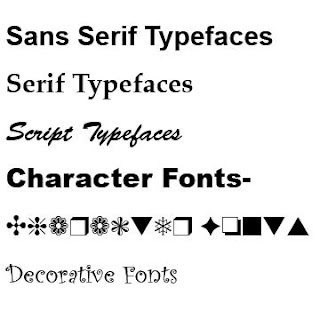
Typography Tips and Techniques
Photoshop:
- Effects in layers Style
- Image Size vs Canvas Size
Homework
- Read the pg 12-24 from Thinking with Type
- The Commercial Poster will be due on Oct 5th. Sketch out Four Commercial Poster Thumbnails, remember this is part of your project grade.
Project: Students will design a Commercial poster (24x30) for a real or functional film, play, artist show or concert. Along with a good choice of graphic elements, greater emphasis should be placed on the use of color to create a mood that underscores the subject of your design
is the art and techniques of arranging type, type design, and modifying type.
In choosing typography, you must: :
- Select a font (or typeface)
- Choose a font size
- Decide how much space to allow between lines of type
- Determine how much contrast (Different fonts)
Principles of Typography
- Type Size
- Weight
- Style
- Leading
- Alignment
- The Color of Type
Kerning vs Tracking
Kinds of Typefaces
- Sans Serif Typefaces
- Serif Typeface
- Script Typefaces
- Character Font
- Decorative Font
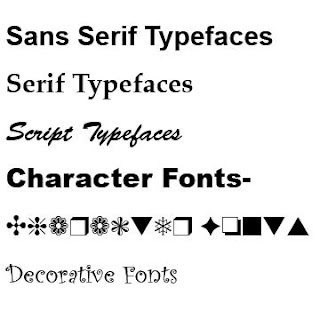
Typography Tips and Techniques
Photoshop:
- Effects in layers Style
- Image Size vs Canvas Size
Homework
- Read the pg 12-24 from Thinking with Type
- The Commercial Poster will be due on Oct 5th. Sketch out Four Commercial Poster Thumbnails, remember this is part of your project grade.
Project: Students will design a Commercial poster (24x30) for a real or functional film, play, artist show or concert. Along with a good choice of graphic elements, greater emphasis should be placed on the use of color to create a mood that underscores the subject of your design
Sunday, September 7, 2008
Week 2 - September 14
Avant Garde
Futurism – Italy
Constructivism – Russia
New Typography – Germany
New Typography – Eastern Europe
De Stilj - Netherlands
New Typography – England
Elements of Design :
-the basic visual material with which to make art.
LINE
SHAPE
DIRECTION
SIZE
TEXTURE
COLOR/VALUE
Principles of Design :
-as ways to work with and arrange the elements
CONSTRAST
BALANCE
- symmetrically
- asymmetrically
SCALE/PROPORTION
REPETITON/RHYTHM
EMPHASIS/DOMINANCE
UNITY
Photoshop:
Saving, Print
Set Up Project
Transform
Pen Tool
Canvas/image size
Mode, and opacity in layers
Variation, brightness contrast
In class project:
Photoshop Class Project
Project :
Avant Garde Poster
Due: September 21st
Replicate a design
Based on the principles of Avant Garde movement students will select one of the topics and design 11x17 poster. (Education, Equality, Poverty, Racism, Voting)
Homework :
Work on your Advant Garde Poster, it's due next week
Read pg 121-131 from Thinking with Type
Futurism – Italy
Constructivism – Russia
New Typography – Germany
New Typography – Eastern Europe
De Stilj - Netherlands
New Typography – England
Elements of Design :
-the basic visual material with which to make art.
LINE
SHAPE
DIRECTION
SIZE
TEXTURE
COLOR/VALUE
Principles of Design :
-as ways to work with and arrange the elements
CONSTRAST
BALANCE
- symmetrically
- asymmetrically
SCALE/PROPORTION
REPETITON/RHYTHM
EMPHASIS/DOMINANCE
UNITY
Photoshop:
Saving, Print
Set Up Project
Transform
Pen Tool
Canvas/image size
Mode, and opacity in layers
Variation, brightness contrast
In class project:
Photoshop Class Project
Project :
Avant Garde Poster
Due: September 21st
Replicate a design
Based on the principles of Avant Garde movement students will select one of the topics and design 11x17 poster. (Education, Equality, Poverty, Racism, Voting)
Homework :
Work on your Advant Garde Poster, it's due next week
Read pg 121-131 from Thinking with Type
Monday, August 25, 2008
Week 1 - September 2
Macintosh
Going over how a mac works and how if differs from a PC
- Finder
- Desktop
- The Menu Bar
- Dock
- Applications and Folders
ColorTheory

- Color Wheel: The above shows the color wheel indicating which is primary secondary and tertiary
- Complementary Colors
- Harmonizing colors
- Picking and Evaluating Color Choices
- Web and Print Color Formats
Pantone System:
Color Samples
File Formats
Photoshop:
Introduction to the program
Thumbnails Sketches
Homework:
Get your Flash Drive and Notebook
Read Chapter three - Typology: Type Design From the Victoria Period to the Digital Age; Steven Heller and Lousise Fill, Chronicle 1999 – posted on SJU Central - Our first project (Advant Garde Poster) will be based off of this chapter. This project is due on September 21st
Read pg 112- 120 of Thinking with Type: A Critical Guide for Designers, Writers, Editors, & Students by Ellen Lupton.
After reading the material, sketch out four thumbnails for your project.
Project: Based on the principles of Avant Garde movement students will select one of the topics and design 11x17 poster. (Education, Equality, Poverty, Racism, Voting)
Going over how a mac works and how if differs from a PC
- Finder
- Desktop
- The Menu Bar
- Dock
- Applications and Folders
ColorTheory

- Color Wheel: The above shows the color wheel indicating which is primary secondary and tertiary
- Complementary Colors
- Harmonizing colors
- Picking and Evaluating Color Choices
- Web and Print Color Formats
Pantone System:
Color Samples
File Formats
Photoshop:
Introduction to the program
Thumbnails Sketches
Homework:
Get your Flash Drive and Notebook
Read Chapter three - Typology: Type Design From the Victoria Period to the Digital Age; Steven Heller and Lousise Fill, Chronicle 1999 – posted on SJU Central - Our first project (Advant Garde Poster) will be based off of this chapter. This project is due on September 21st
Read pg 112- 120 of Thinking with Type: A Critical Guide for Designers, Writers, Editors, & Students by Ellen Lupton.
After reading the material, sketch out four thumbnails for your project.
Project: Based on the principles of Avant Garde movement students will select one of the topics and design 11x17 poster. (Education, Equality, Poverty, Racism, Voting)
Welcome to Fundamentals of Media Graphics – Fall 2009 - CRN 73608
Required Course Material: Thinking with Type: A Critical Guide for Designers, Writers, Editors, & Students by Ellen Lupton
Storage: A flash drive with a capacity of no less than 256MB.
Sketchbook/Notebook
Course Syllabus
Storage: A flash drive with a capacity of no less than 256MB.
Sketchbook/Notebook
Course Syllabus
Subscribe to:
Comments (Atom)